Step to BIND UPI
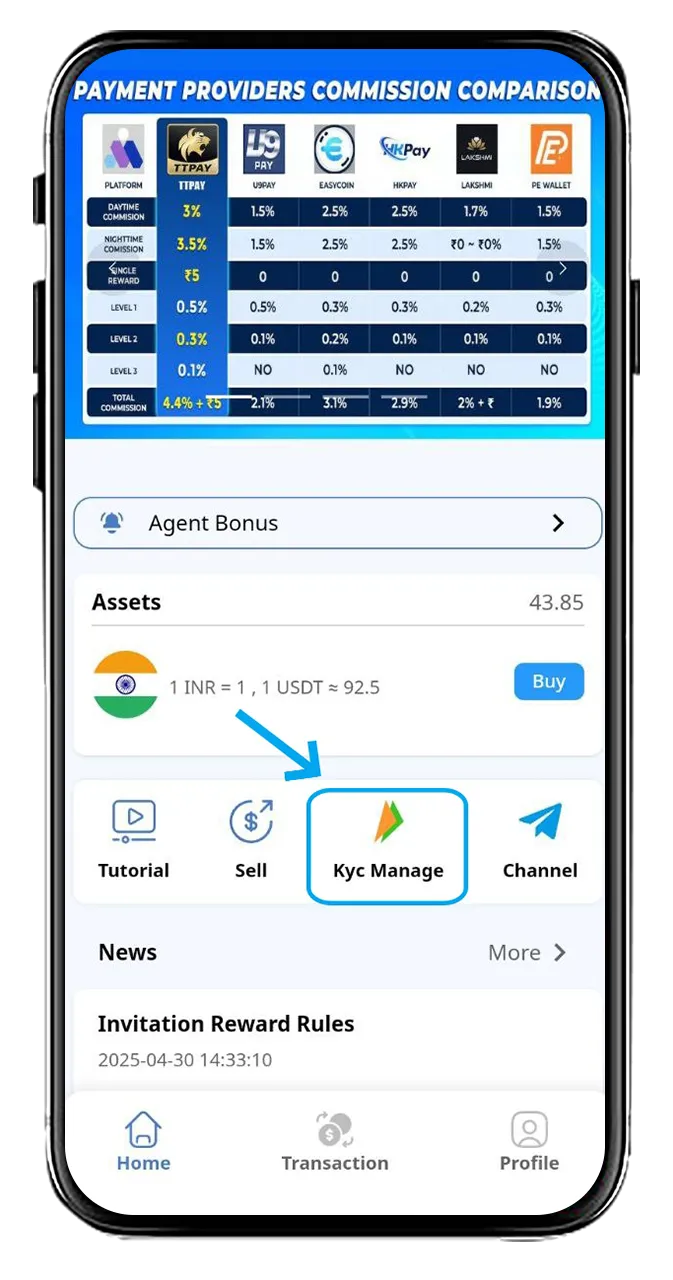
STEP 1
Click "KYC Manage"
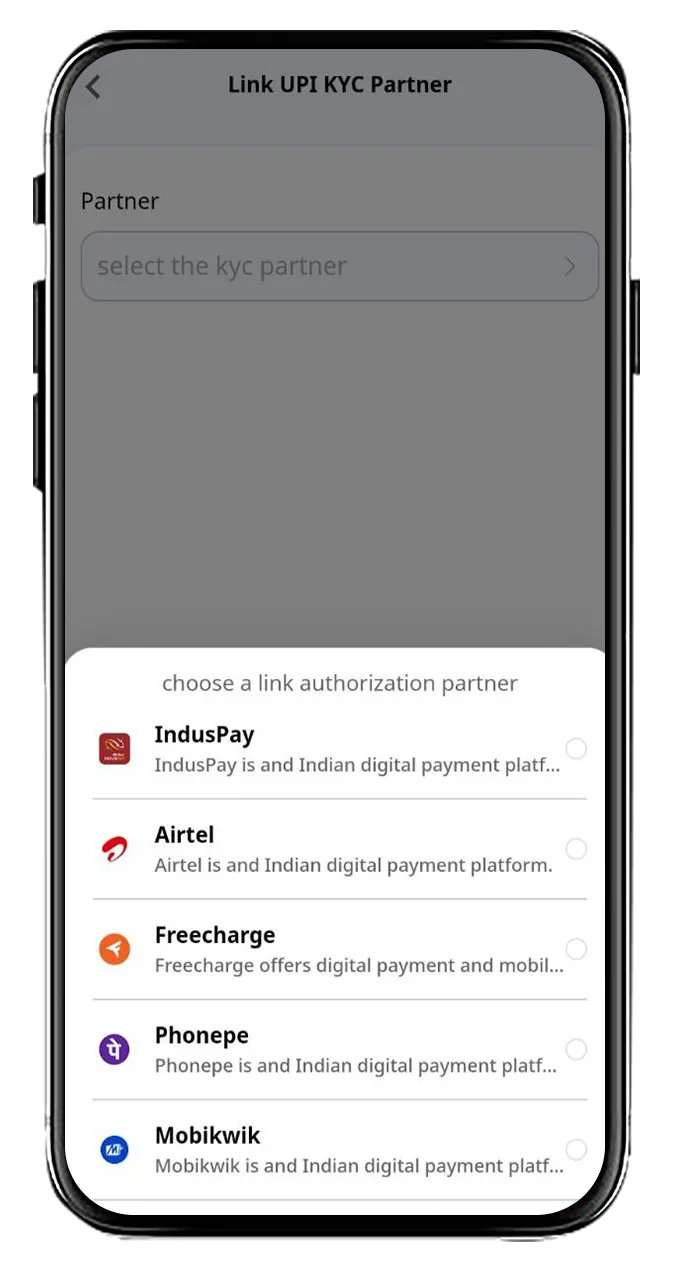
STEP 2
Click "PARTNER" and you must select Freecharge or Mobikwik for buying token. Note: You can't use phonepe, airtel and amazon pay for buying token.
STEP for BUYING TOKEN
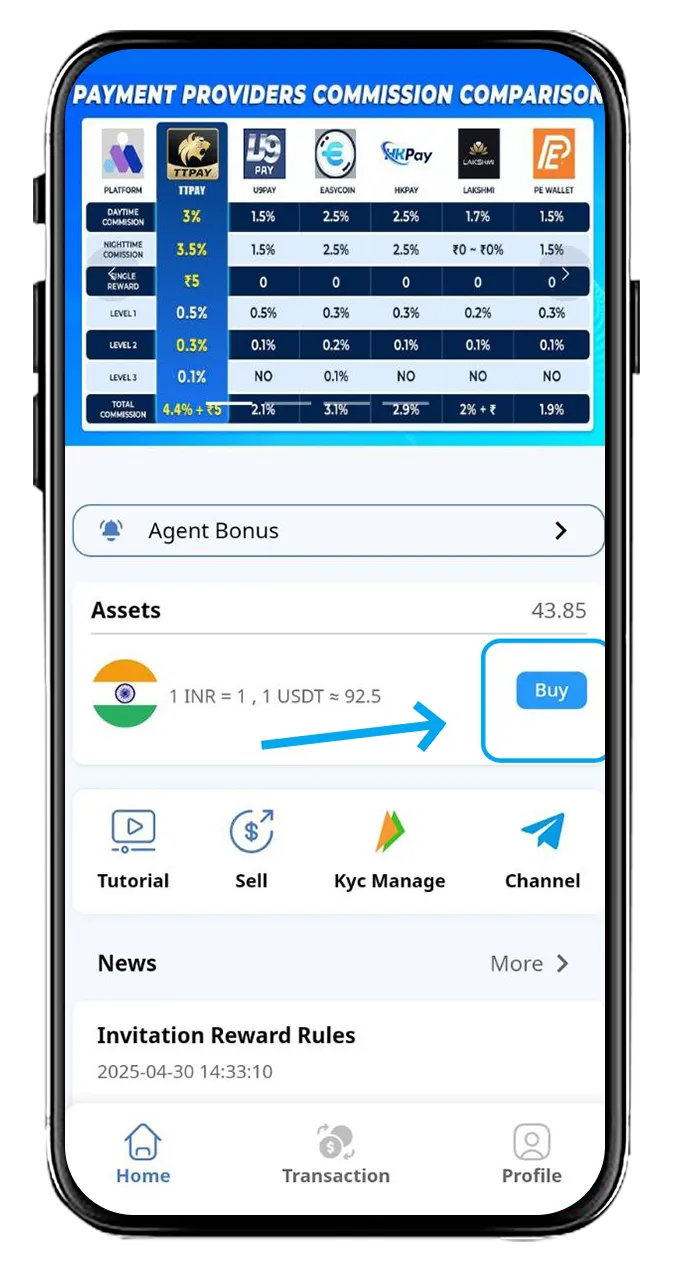
STEP 1
Click "Buy"
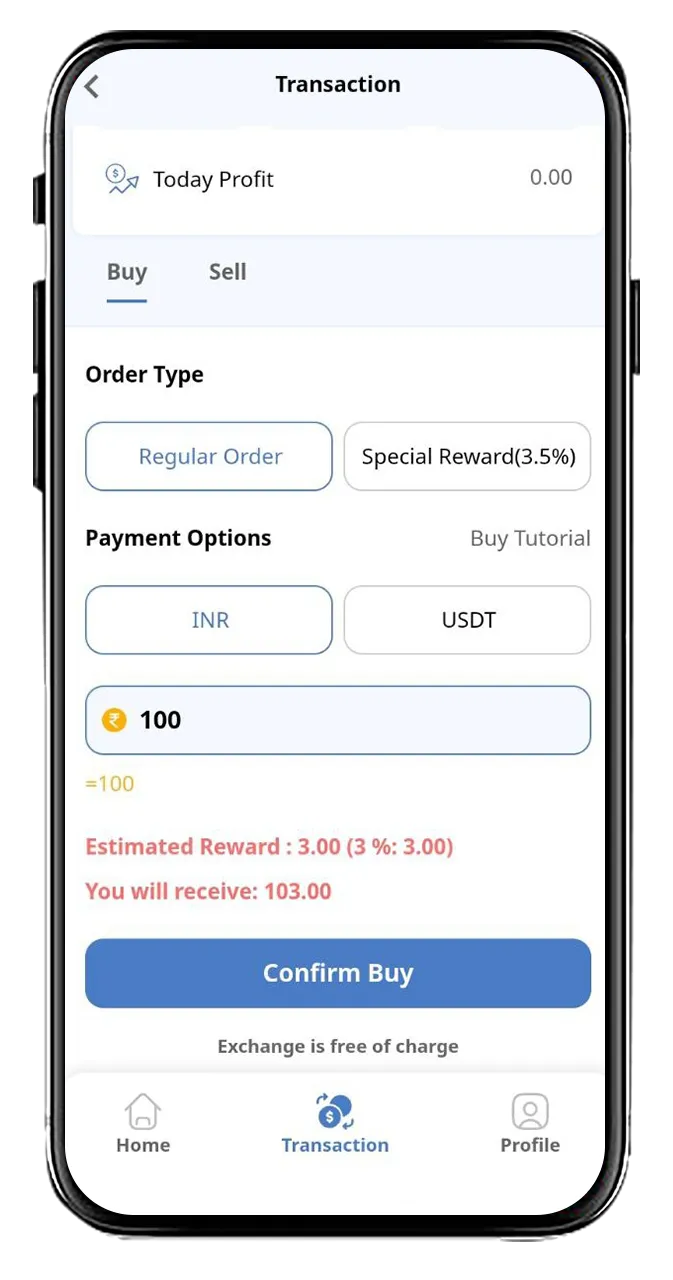
STEP 2
Enter purchase amount
Click ‘’Confirm Buy’’

STEP 3
Click above
Choice in the option and range of how much token you will buy.
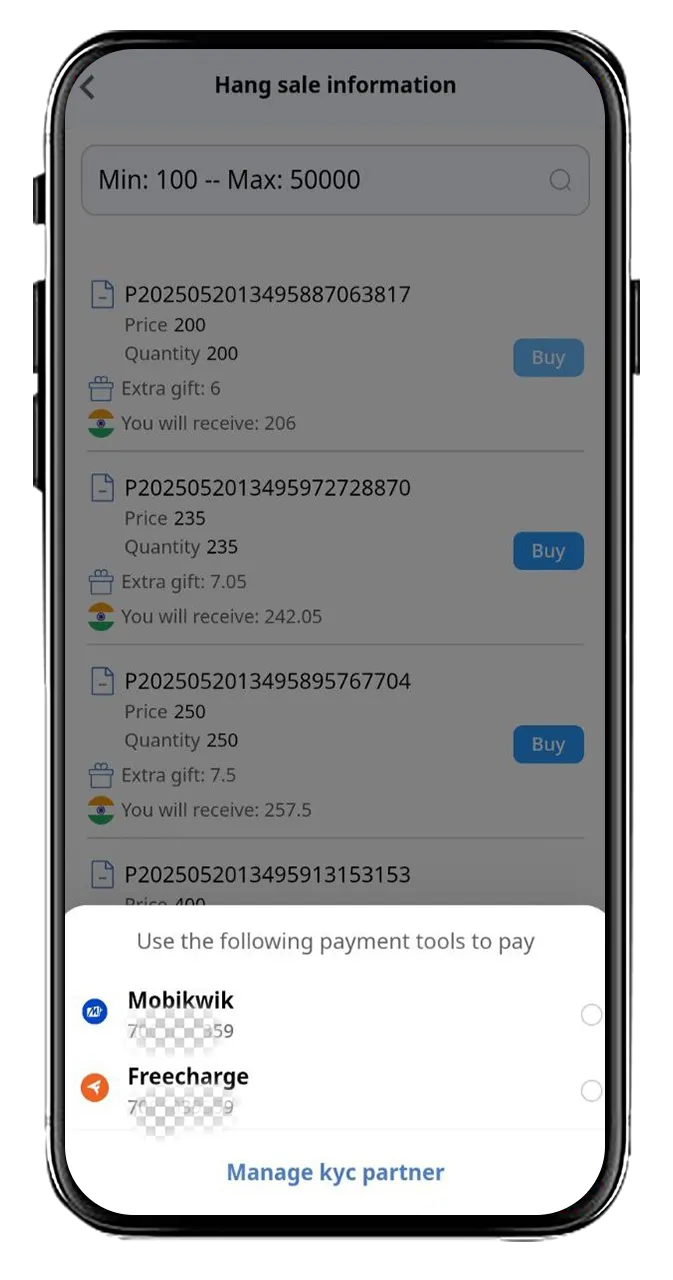
STEP 4
Once you select the range of token that you will buy choose what E-wallet you will use to buy token (mobikwik or freecharge)
Note: you cant use airtel,phonepe, and amazon pay for buying token
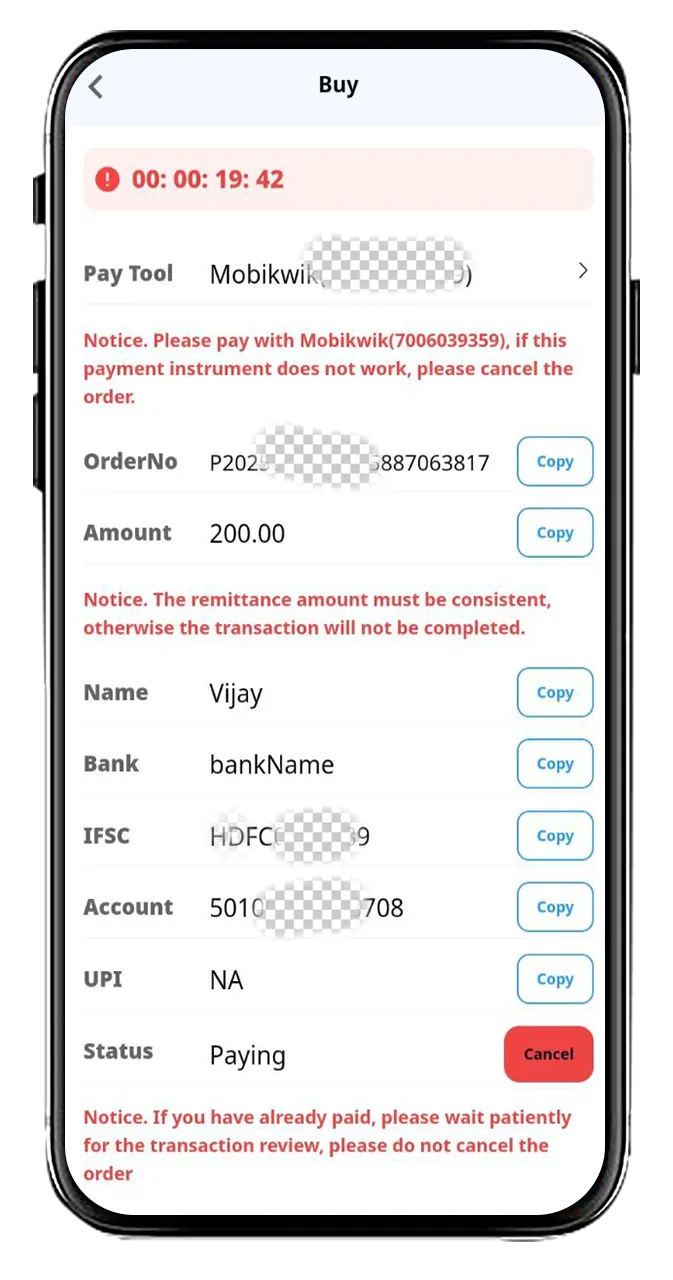
STEP 5
Once you select the e-wallet you want to use, merchant information will appear for transferring money. Ensure you copy all the details. After paying the merchant, don’t forget to upload the receipt with complete transaction details. The tokens will then reflect in your account, and you can start selling them.
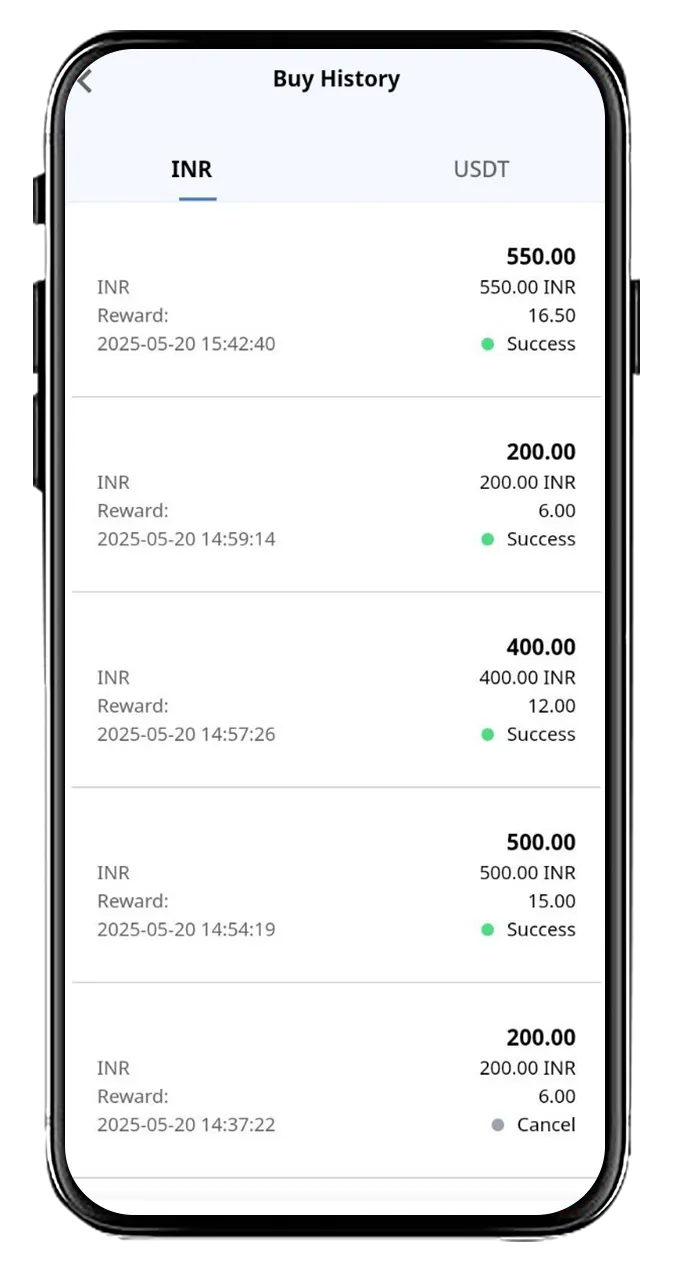
STEP 6
Once you done selecting e-wallet. Go to Buy history and check if you get the amount
STEP for SELLING TOKEN
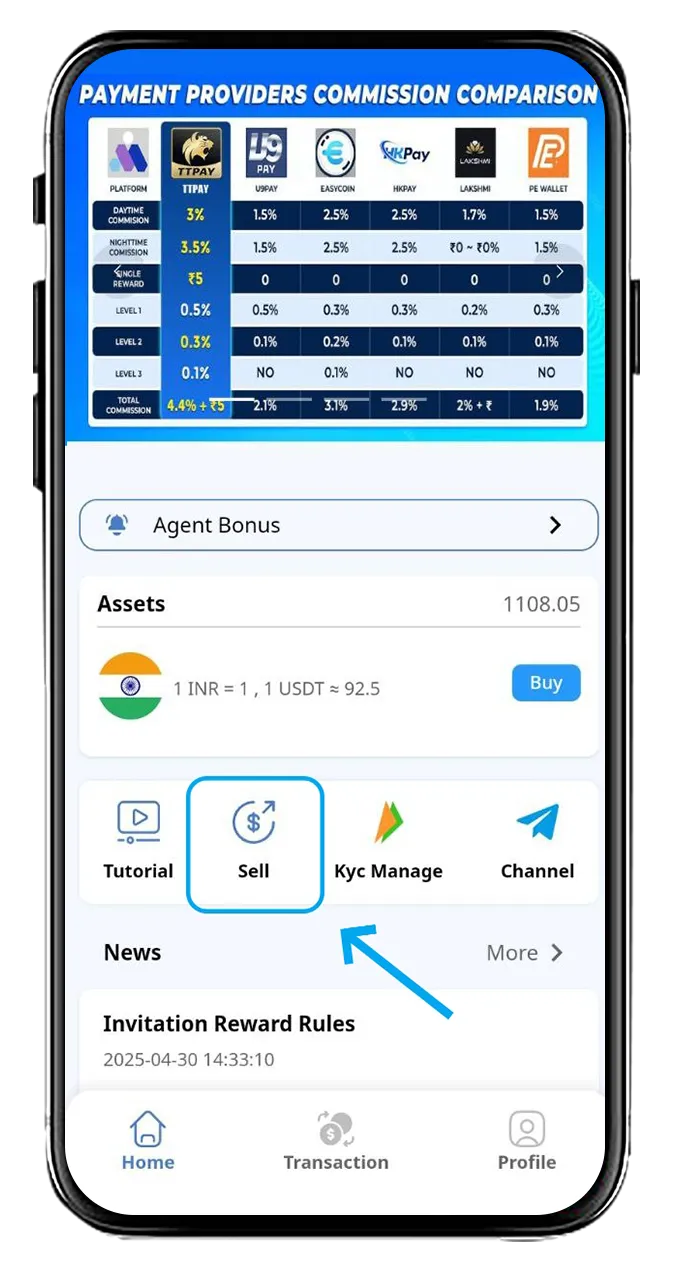
STEP 1
Now, you have to check your balance before clicking "SELL".
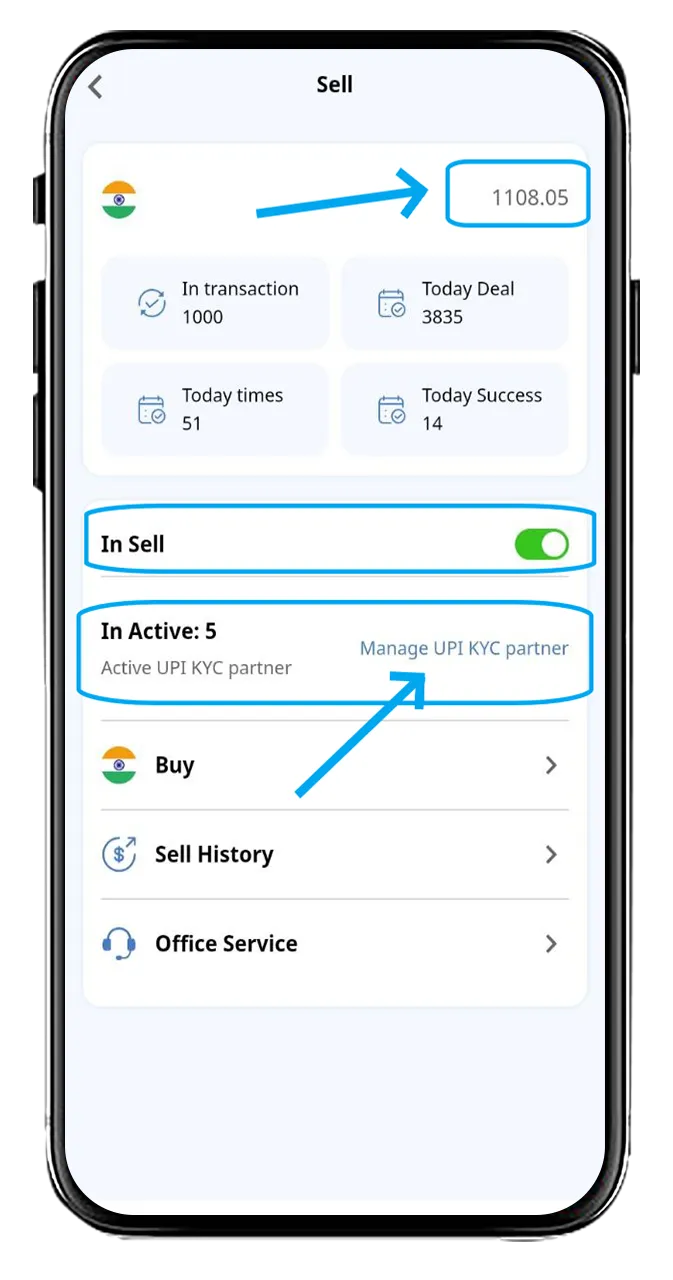
STEP 2
Once you have enough balance go to List of UPI and check your UPI's List
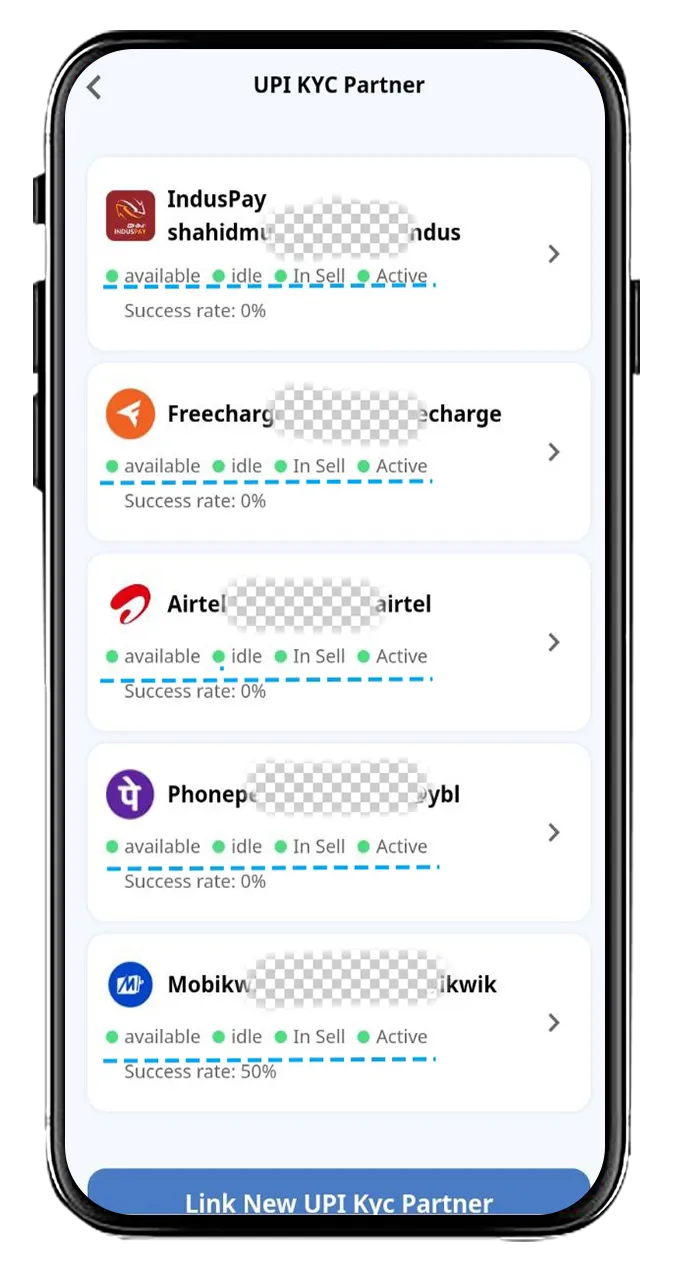
STEP 3
Make sure all your wallets are set to "In Sell" status.
(Once confirmed, you can continue purchasing. As long as you don’t exit the app, the selling process will run automatically in the background.)
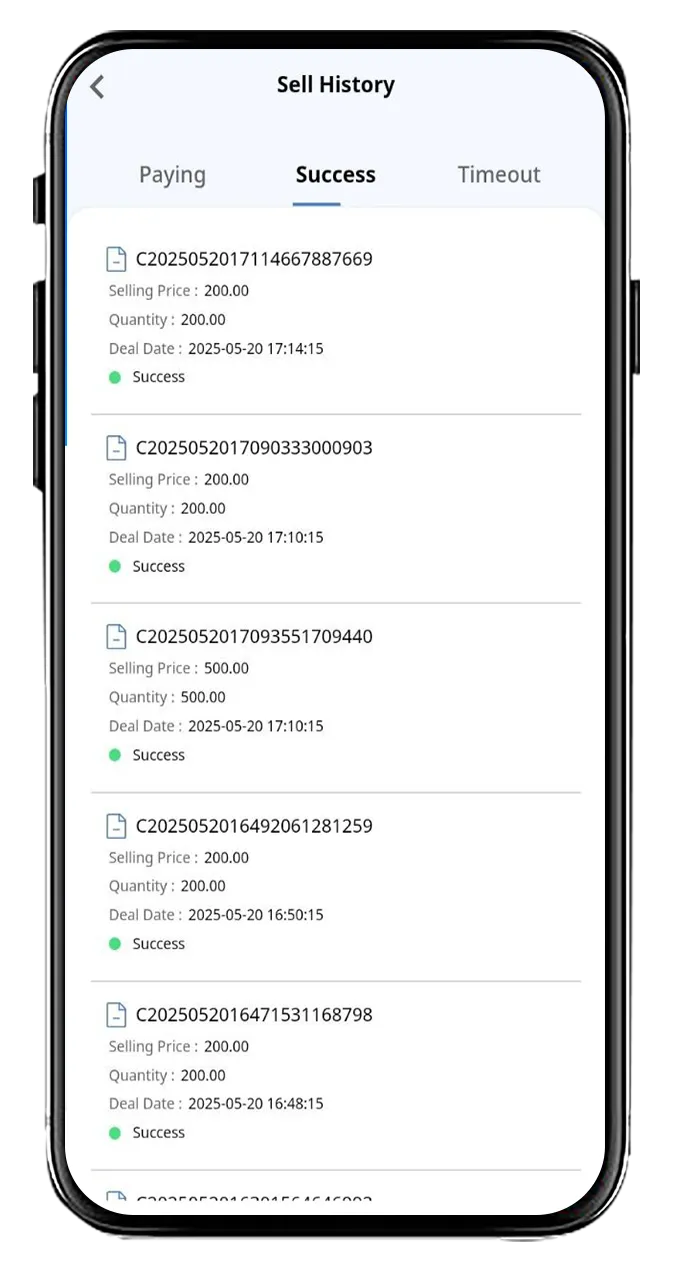
STEP 4
Click Sell History to see the available amount value you were able to sell. Wait the process until it checked "Green" and deduct an amount from your current balance.
